Selling Insurance From Home - An Agents Guide
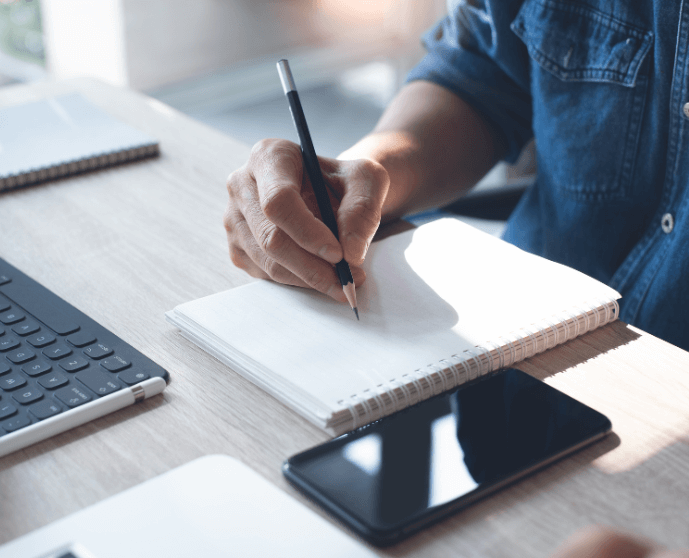
Selling Insurance from Home: Your Guide to Success
With remote work becoming the norm for insurance agents nationwide, the opportunity to sell insurance from home is now more accessible than ever. This guide will walk you through the pros and cons of working remotely and provide essential tips to help you succeed.
1. Pros and Cons of Working from Home
Pros
- No Commute: Save on gas, reduce wear on your vehicle, and gain back valuable time.
- Increased Productivity: Fewer office distractions can mean more focus if you manage your time wisely.
- Greater Flexibility: Balance work and personal responsibilities by setting your own hours.
- Fewer Sick Days: Reduced exposure to illnesses keeps you working, even if you have minor symptoms.
- Improved Work-Life Balance: Flexibility and autonomy create a healthy balance between work and home life.
Cons
- Isolation: Working alone may feel isolating, especially if you thrive in social settings.
- Home Distractions: Without a dedicated workspace, home-life interruptions can disrupt your day.
- Work-Life Boundaries: Separating work and home time can be challenging if your workspace overlaps.
- Home Office Costs: Operating from home incurs additional costs (utilities, equipment, etc.).
- Self-Discipline: Remote work requires commitment and a well-planned approach to stay on track.
2. Create a Professional Workspace
To thrive at home, set up a quiet, dedicated workspace equipped with all necessary tools. Invest in comfortable furniture and ergonomic options, such as a stand-up desk or an ergonomic chair, for a setup that supports productivity and well-being. A dedicated space allows you to separate work from personal life effectively.
3. Structure Your Day and Stay Committed
Setting a clear schedule and establishing small, achievable goals will boost productivity and help keep you on task. Regularly reviewing your list of priorities keeps you organized and ensures you remain focused throughout the day.
4. Equip Yourself with the Right Tools
A well-equipped home office is essential. Here’s what you need:
- Quality Computer: A reliable laptop or desktop with enough power for your daily activities.
- Docking Station and Full-Sized Monitor: A docking station can connect your laptop to a larger monitor and additional peripherals.
- Headset: High-quality audio is critical for professional calls.
- Webcam and Lighting: For video calls, ensure your lighting is flattering, and your webcam provides clear video.
- Additional Essentials: Consider an external keyboard, mouse, printer, and ergonomic chair for comfort and efficiency.
5. Stay Connected
While working solo, occasional trips to a local café or coworking space can be refreshing. Balance your work routine with opportunities for human interaction to prevent burnout.
6. Master Phone Sales
Good call quality is vital. Use a high-quality headset to avoid background noise, and find a quiet place in your home with the best cell signal. Preparing for each call with relevant client information at hand will improve call effectiveness.
7. Embrace Video Calling
Video calls can build trust and rapport that are hard to achieve through phone alone. Pay attention to your video setup: ensure proper lighting, a clear background, and good audio quality. Test your video setup with a friend before going live with clients.
8. Strengthen Your Network Connection
If you experience weak Wi-Fi in certain areas, consider a Wi-Fi extender or repeater to boost connectivity throughout your home. A strong internet connection is crucial for smooth video calls and consistent online work.
9. The Advantages of Online Applications
E-Applications make insurance sales more efficient by reducing the time required for both application submission and approval. They minimize paperwork errors, streamline the process for both agents and clients, and often lead to faster approvals and immediate underwriting decisions. Plus, many insurers offer bonuses for using e-apps, benefiting agents and clients alike.
Conclusion
Selling insurance from home can offer flexibility, efficiency, and work-life balance, but success requires commitment, the right tools, and an organized workspace. With technologies like e-apps, e-signatures, and video calls, you can provide exceptional service to clients without leaving your home. Take full advantage of these remote work opportunities to enhance your business, and remember, our team is here to support you every step of the way. Happy selling!
Learn How PSM Can Help You
Helpful Resources
Use this section to introduce and explain to the user what you do and what they will see in the different blog results below.
